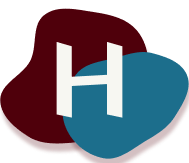Introduction
I've decided to participate in the Adobe XD Daily UX Challenge. This challenge is a chance to not only grow my skills, but also share with you my design process. I'll be updating these pages with each of the design exercises I complete. I look forward to going on this design journey with you!
Challenge Prompt
Redesign the contacts experience for a work-related messaging app. As you design, try using Scroll Groups to design a scrollable contacts list.
A lot of us have been working from home lately, and I’m sure I’m not the only one who’s been frustrated with how cluttered my work messaging app has gotten. Pinging coworkers went from something done on occasion to the main form of communication.
Because of this, I was very excited that the first prompt of this challenge is to redesign the contacts experience for a work-related messaging app. The challenge also asks that we use Adobe XDs new(ish) scrollable list feature.
The first question I asked myself was:
“what information in a messaging app is the most useful?”
For me, the answer is the ability to sort and minimize the different groups and people that I chat with on a daily basis. My current work messaging app doesn’t allow me to do this, short of adding people to “favorites”. This creates a cluttered and disorganized experience.
With this as my guiding user need, these are the wire frame sketches that I came up with:
My first inclination was to remove any visual clutter or unnecessary side bars. However, after speaking to a friend who is also working from home, he pointed out that having additional contextual information, such as who is available, or even what team they are on, can be very valuable.
To solve this, I came up with a collapsible side bar that can provide this information, if it is needed.
Here is my final prototype:
Next steps:
If I were going to continue this project, the next thing I would add is more customization options, so that users will be able to see information that is important to them, but get rid of anything they don't need
After that, I'd move into usability testing - I want to get my customer's opinions as early as possible in the design process so that I can focus my design efforts on products and features that users will love.
After that, I'd move into usability testing - I want to get my customer's opinions as early as possible in the design process so that I can focus my design efforts on products and features that users will love.